DIGI 115 Class Materials
Here’s a list of what we’ll do in this class. The course textbook is Adobe Photoshop CC Classroom in a Book.

Week One
Classroom in a Book Lesson One – Getting to know the work area
Book time: 90 minutes
Instructor time: 35 minutes
We’re just getting started at this point, so I don’t have a skills check for you this week. However, if you’re unclear about any of the Photoshop functions you learned about, please ask me to clarify before going on to Lesson Two.

Week Two
Classroom in a Book Lesson Two – Basic photo corrections
Book time: 60 minutes
Instructor time: 20 minutes
Skills check
This image has three different kinds of problems. Correct at least two of them.
Stuck? If you need some hints, try this blog entry.


Week Three
Classroom in a Book Lesson Three – Working with selections
Book time: 60 minutes
Instructor time: 23 minutes
Skills check
- Download this “Ingredients list”
- Use Morguefile to find and download pictures of veggies that match the items on the list
- Use your new selecting skills to copy the veggies and paste them (background free) onto the list
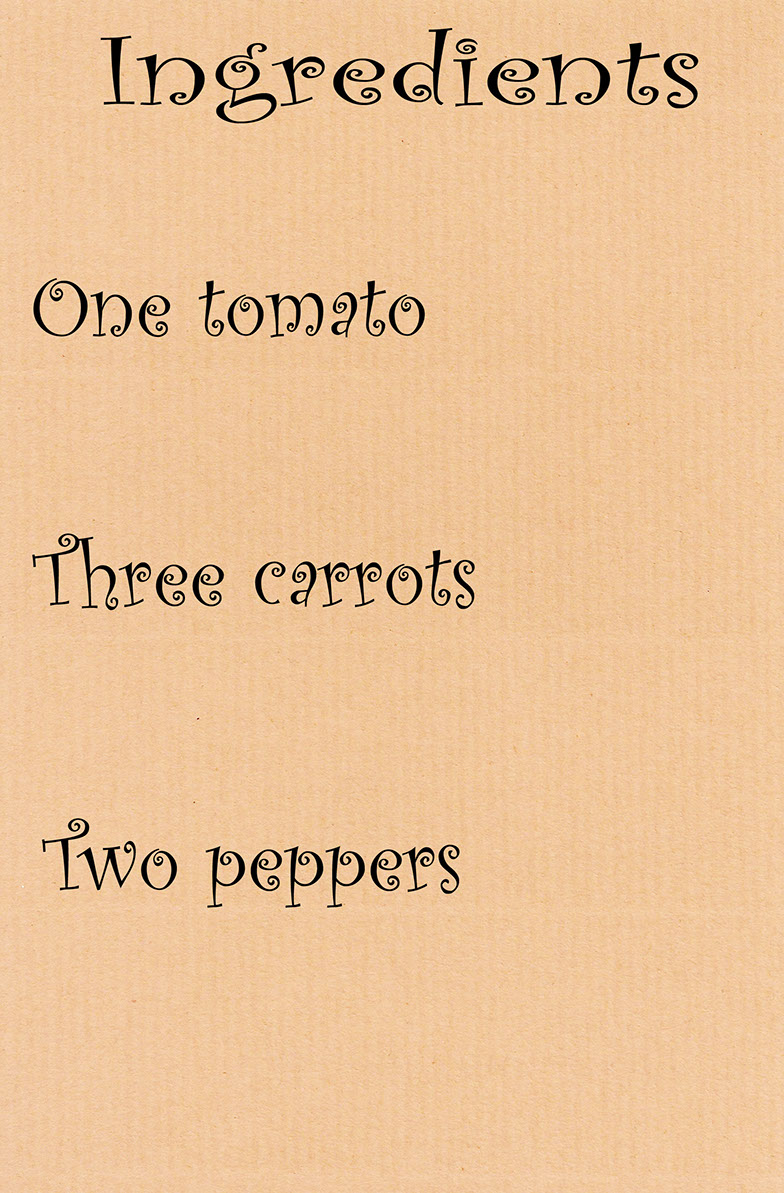

Week Four
Classroom in a Book Lesson Four – Layer basics
Book time: less than 60 minutes
Instructor time: 32 minutes
Skills check
- Download this robin and this nest (both images originally from Morguefile)
- Use layers and add clouds in the background to produce a picture that looks like the sample.
- Making the robin look like she’s in the nest is a little tricky. Ask for help if you’re not sure how to do it.



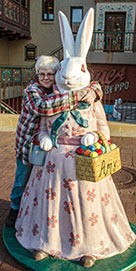
Week Five
Classroom in a Book Lesson Five – Quick fixes
Book time: 90 minutes
Instructor time: 42 minutes
Skills check
- Select a photo you shot (or one from a friend or family member or the Web) that needs adjustment
- Fix it
- Be sure to save “before” and “after” versions so you can show off what you did.


Week Seven
Classroom in a Book Lesson Seven – Typographic design
Book time: less than 60 minutes
Instructor time: 26 minutes
Skills check
- Download this old image from the Office of War Information (via the Library of Congress)
- Replace the text on the building with your own message.
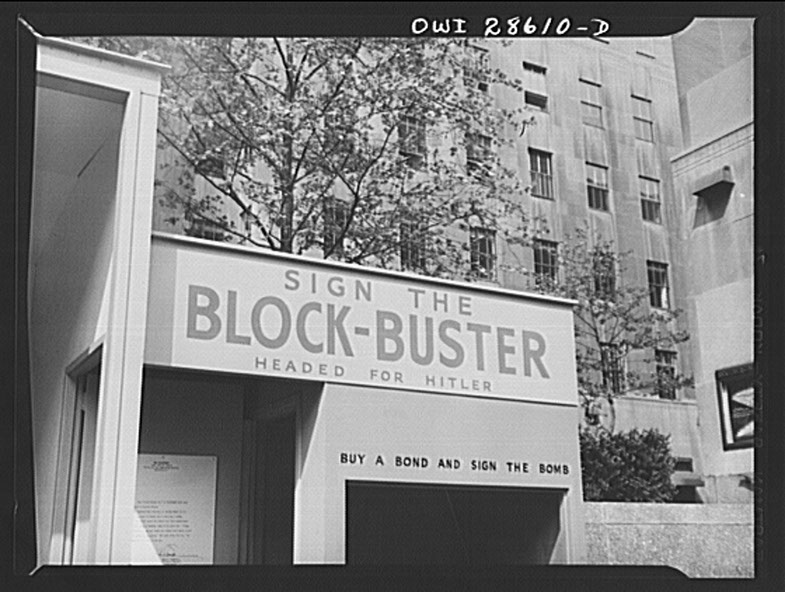

Week Eight
Midterm due!
For your midterm project, you will participate in the Metamorphoses Project. So you’ll be creating images inspired by Ovid’s Metamorphoses. On 8sails.com you’ll find a more complete description of the images you’ll create as well as the passages you can choose from. You can also see examples of work done by students in past semesters.
This project will be graded based on the following criteria:
- 5 points for selecting a passage
- 10 points for developing a design concept consistent with the passage
- 20 points for executing the concept
- 10 points for appropriate incorporation of legible text
- 10 points for non-destructive edit layers
- 10 points for professionalism (creating a publication-worthy image)
You may work ahead of schedule if you wish, especially if you complete the book projects and skills checks swiftly and find that you have time on your hands. Indeed, it would be an exceptionally good idea to start on this as early as you can, because doing it right takes more time than an average weekly exercise.

Week Nine
Classroom in a Book Lesson Eight – Vector drawing techniques
- Book time: 90 minutes
- Instructor time: 35 minutes
- Please take your time, especially if vector drawing is new to you
Skills check
Using vectors, trace the “State” part of this old drive-in sign and add it to the Kansas Statehouse
The final version should look something like the example.



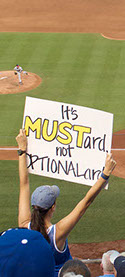




Week 14
Classroom in a Book Lesson 13 – Preparing files for the web
- Book time: 60 minutes
- Instructor time: 26 minutes
Skills check
- Create a row of linked slices based on The Photographer’s Sketchbook home page.
- Use the PNG below
- You only need to do one row, but make sure you add links to the slices.
- Don’t worry about the roll-overs.


Week 15
Classroom in a Book Lesson 14 – Producing and printing color
- Book time: 60 minutes
- Instructor time: 10 minutes
- You don’t need to actually print the files from the book
Skills check
- Print a copy of your midterm project
- Don’t forget to work from a copy of your original and do gamut adjustments as needed

Week 16
Final due!
You have four options for your final project. Please select one of the four, and make sure your work is complete and ready to present on the final day of regularly-scheduled classes.
You may work ahead of schedule if you wish, especially if you complete the book projects and skills checks swiftly and find that you have time on your hands. Indeed, it would be an exceptionally good idea to start on this as early as you can, because doing it right takes more time than an average weekly exercise.
Option One – Your Choice
This option allows you a great deal of creative flexibility. As long as you can convince
me that what you have in mind is worthy of project status, you can work on whatever you
want.
So what makes something worthy of project status? It must require you to use the
Photoshop skills you’ve learned in class. It must also require some creative thinking on
your part. I also encourage you to select something that you can use for other purposes as
well (such as an ad for your business or an image you can use to help you get credit in
another class).
If you can’t think of anything, take a look at some of the design contests online (such as
Worth1000.com) and see if you can come up with something you can enter in
competition. I’ll give you ten points extra credit if you win a nationally recognized
contest. Many of them have categories designed for Photoshop beginners, so you may not
have to compete against pros.
This project will be graded based on the following criteria:
- 5 points for developing a concept
- 30 points for completing the project goals we agree on
- 20 points for use of appropriate Photoshop tools (including non-destructive edits)
- 10 points for professionalism (creating a publication-worthy image)
Option Two – Album Art for the Soundtrack of Your Life
Movies usually feature music, and movie studios like to make some extra money by putting the songs from movies onto soundtrack albums. So if Hollywood made a movie out of your life, what would the soundtrack’s album art look like?
Begin by making a list of 10 to 15 songs that would be on the album. Then start thinking visually about art that would get potential listeners to buy the record. You’ll want to come up with some concept sketches; use whatever medium works best for you when you’re sketching. But don’t forget that you can’t use copyrighted pictures, so you can’t base your design on a pre-existing album cover or band logo.
Next, assemble the images you’ll need to complete your design. Download public domain or open license photos and artwork, or generate your own from scratch. Then assemble them into a CD box front cover, back cover (typically including a track list) and disc art for your album. Your final front and back covers will be 1000 pixels square, and the disc art will have a diameter of 1000 pixels.
Don’t forget to keep track of your sources as you work. If I have questions about where you got any of your source art, you’ll either need to show me where you got it or remove it from your design.
This project will be graded based on the following criteria:
- 5 points for developing a concept
- 10 points for executing the front cover
- 10 points for executing the back cover
- 10 points for executing the disc art
- 20 points for use of appropriate Photoshop tools (including non-destructive edits)
- 10 points for professionalism (creating a publication-worthy image)
Option Three – Ads for a Reality Show Based on You
Imagine the TV network of your choice has decided to make a reality show out of your life. The new show will need ads, and as you know yourself better than anyone else knows you, it’s your job to create the promotional materials.
Start by deciding what kind of show your life would make (comedy, drama, soap opera, action adventure, whatever) and come up with a design concept consistent with your show. Then execute that concept in three different ads:
- An 8½ by 11 inch magazine ad (at least 150 DPI)
- A web leaderboard (728 x 90 pixels)
- A web skyscraper (160 x 600 pixels)
Your three ads should work as a campaign (be visually consistent, convey the same information) but should be designed for their formats (so don’t make the skyscraper by shrinking and squeezing the magazine ad).
This project will be graded based on the following criteria:
- 5 points for developing a concept
- 10 points for executing the magazine ad
- 10 points for executing the leaderboard
- 10 points for executing the skyscraper
- 20 points for use of appropriate Photoshop tools (including nondestructive edits)
- 10 points for professionalism (creating a publication-worthy image)
Option Four – Metamorphoses Project Round Two
For this option, you will complete another image for the Metamorphoses Project. This
will work just like the midterm, but you must select a different passage this time.
This project will be graded based on the following criteria:
- 5 points for selecting a passage
- 10 points for developing a design concept consistent with the passage
- 20 points for executing the concept
- 10 points for appropriate incorporation of legible text
- 10 points for non-destructive edit layers (one point per layer, 10 layers max)
- 10 points for professionalism (creating a publication-worthy image)




